Starting Simulation Environment Using Aspen Hysis 2014.
Aspen Hysis 2014.1
1.
Starting Hysis
o
Click
Start
o Click Program | Aspen Engineering Suits | Aspen Hysis 2014.1
2.
Creating New Case
o
Select
File| New | Case or Press Control N
o
This
Open Simulation Basic Manager.
3.
Adding New Components
o
Click
Add button
o
Will
bring component List view.
o
Select
the desired components
o
Double
click or click Add Pure on desired components. Give Component List Name.
4.
Selecting a Fluid Package
o
Select
the Fluid Package Tab in simulation Manager
o
Click
Add Button to create New simulation Package
o
Select
the desired fluid package from the list.
o
Give
Fluid package Name
5.
Selecting Thermodynamic Properties
|
System |
Recommended Proeperty method |
|
TEG Dehydration |
PR |
|
Sour Water |
PR, Sour
PR |
|
Cryogenic Gas Processing |
PR PRSV |
|
Air Separation |
PR PRSV |
|
Atm Crude Tower |
PR GS |
|
Vac Tower |
PR
PROption GS |
|
Ethylene Tower |
Lee Kesler plocker |
|
High H2 System |
PR ZJ GS |
|
Reservoir System |
Steam Package |
|
Hydrate Inhibition |
PR |
|
Chemical System |
Activity Model, PRSV |
|
HF Alkylation |
PRSV,
NRTL |
6.
Entering Simulation Environment
o
Click
on Enter Simulation Environment or Icon
7.
Simulation Environment.
o
The
simulation Environment will be like as below
8.
Adding a Stream
o
Object
Palette : Click on Object Palette button on flow sheet or Press F4
o
Click
On blue arrow button on Object palette window or Select the Flow sheet Menu and
click Add Material Stream
9.
Adding Stream Properties
o
Double
click on stream, Material detail property window will Open as shown
below.
o Require to give minimum Four properties 1. Composition, 2. Temperature, 3. Pressure, 4. Flow rate
o
Click
on Composition, enter the mole fraction of composition.
o Click on Condition, Enter Temperature and Pressure
o
After
entering flow rate, Green bar indicate Condition for solving equation is
fulfilled.
o
Also
Stream Colour is changed to Dark Blue.





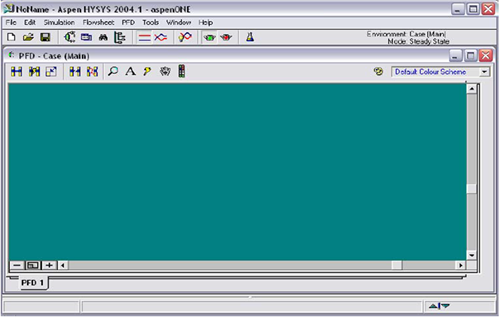


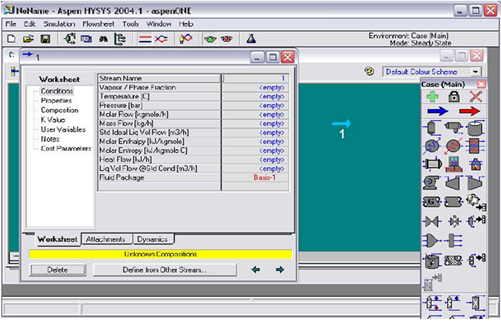



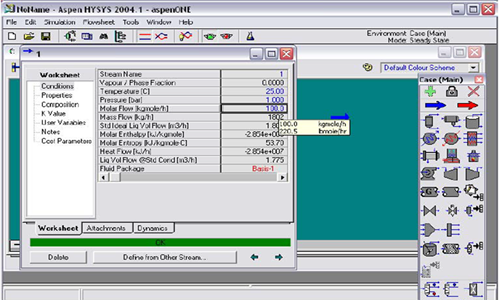

Comments
Post a Comment